Internet Safety
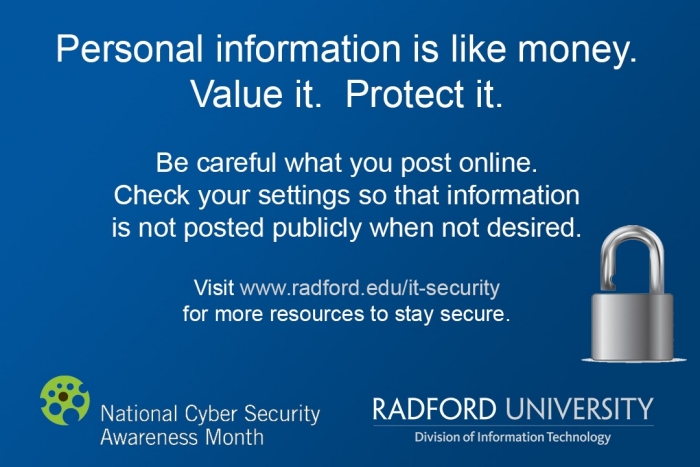
Strengthen Your Browsing Habits
- Treat links to other websites with caution, even if they were posted by someone you trust.
- If unsure about the authenticity of a website, check the address in the URL bar to verify that you are actually on the correct website.
- Never allow your web browser to store personal information such as username, email address or password if using a shared computer.
Email Safety
- Never respond to emails that request personal financial information.
- Be cautious about opening attachments and downloading files from any email, regardless of its source.
- Visit important websites by typing the URL into the address bar and not by clicking on email links.
- If you receive a suspicious email to your @radford.edu email address, contact itsecurity@radford.edu for assistance in determining the legitimacy of the email.
- Never be afraid to ask. Your skepticism could save you time, money and embarrassment
Protect Your Online Profile
- Think about what you post on social networking sites. Vacation pictures prove to thieves you are not at home.
- Most social networking sites create a public profile by default. Lock your profile down so that only real friends can see your posts.